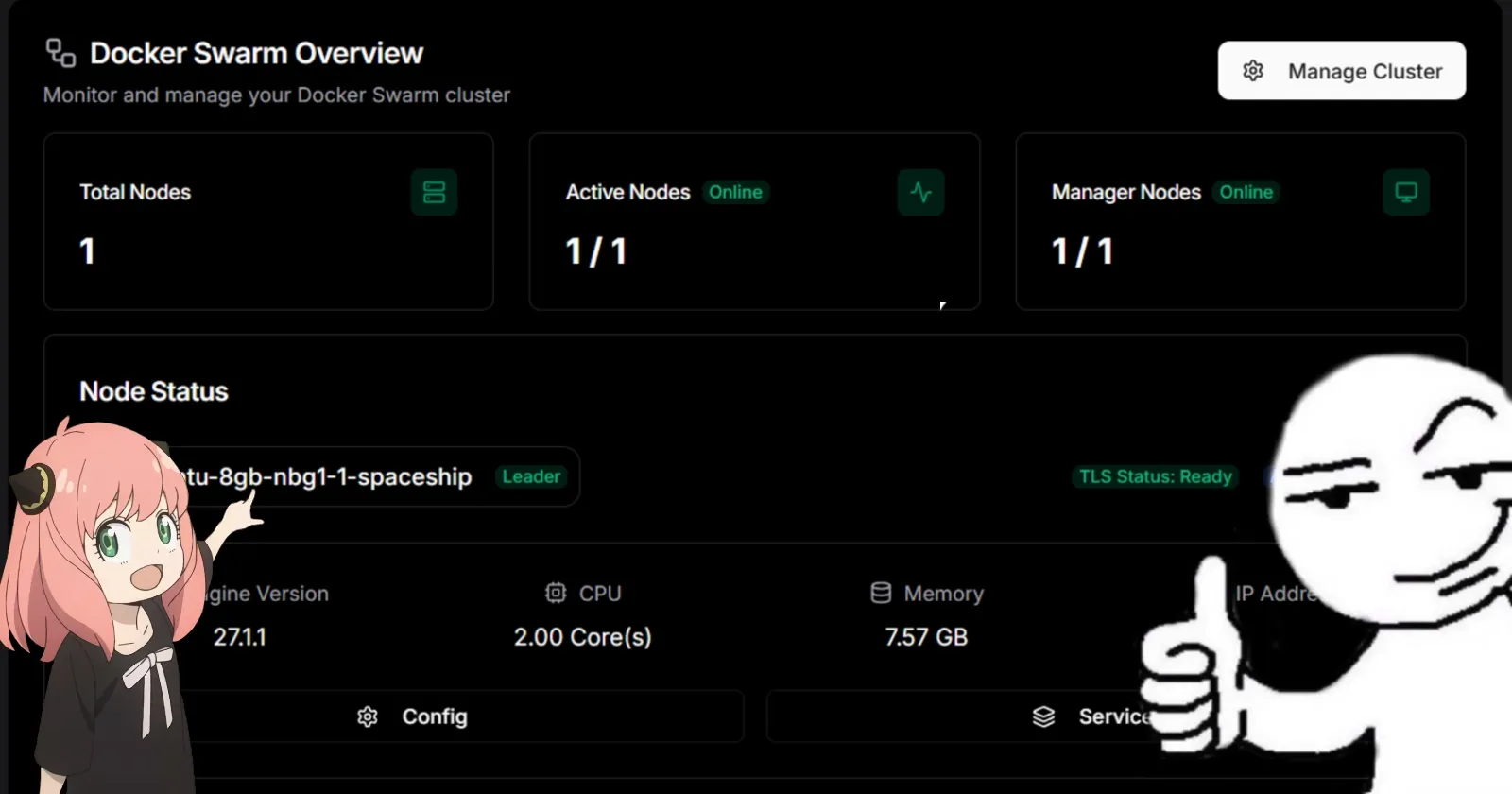It’s easy to get lost in a sea of pricing tiers, platform updates and the constant worry of paying too much when it comes to deploying apps and services.
Recently, I decided to keep things simple and go for a cost-saving, self-hosted solution. It’s been an amazing experience so far and I couldn’t wait to share my setup.
In this post, I’ll walk you through why I chose this route, how I got everything running, and what I’ve learned along the way. Lets go! 🥳
Setting up the Machine
The Cloud
There are a plethora of options for hosting/compute. The three major cloud providers are:
Vercel is a very popular choice nowadays for web apps. I host a few apps on there for convenience sake.
I decided to keep things simple and rent a single machine on Hetzner. It’s physically located in Nuremburg, Germany. I chose EU because its the most central location worldwide.
The pricing is fantastic. I pay 14€ a month for 80GB SSD, an x86 2VCPU and 8GBs of ram which is more than enough for hosting a few simple apps. As of the time of writing this, that’s about R270 in my local currency which is the cheapest option out there.
The build times are pretty damn fast.
I use Cloudflare as my DNS provider because it’s packed with an immense amount of features and the time to reflect click-ops changes are ultra fast.
Installing Dokploy
Literally dead simple
- SSH into machine
- Run install script
- Profit 🤑
bash
curl -sSL https://dokploy.com/install.sh | sh
Why Dokploy?
What I wanted is the convenience of Vercel’s UX(user experience) without vendor lock-in.
I am not a devops guru. Right now, I don’t want to fiddle with terraform, kubernetes, networking or do any complex configuration. I am just not that guy right now.
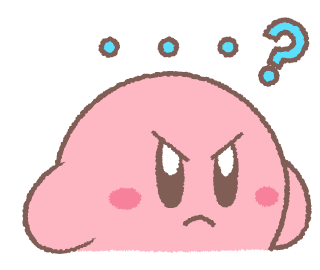
I wanted to own all of the data related to infrastructure and not pay hidden fees or be subject to changes of pricing or terms of service.
Dokploy has been incredible in serving that purpose for me. Being open-source, It gives me piece of mind knowing it is being built by devs, for devs. There’s also a lovely and vibrant discord community where you’re free to ask questions. Coolify is another alternative that is pretty similar. I’ve tried it, however I personally prefer the UX of Dokploy.
My Cloudflare Configuration
Setting up my DNS on Cloudflare was pretty simple.
I have two A records:
| Type | Name | Content | Proxy Status | TTL |
|---|---|---|---|---|
| A | macawls.dev | IP | Proxied | Auto |
| A | * | IP | Proxied | Auto |
The IP points directly to the machine.
- The first A record is for my portfolio
- The second A record is a wildcard record, that allows me to use any subdomain. So for example:
Traefik
Traefik - the reverse proxy used internally by Dokploy, handles https and routing. If you need to hook into it, Dokploy allows you to do this either within the compose.yml when you deploy an application, manually editing its config, or with the API.
For ease of use, I simply set the domain in the UI before I click deploy with the Dockerfile method. Setting traefik labels in a yml is a bit boring 😅.
You DON’T have to do any of this!
docker-compose.yml
services:
backend:
extends:
file: ../common.yml
service: backend
ports:
- 8090
labels:
- "traefik.enable=true"
- "traefik.http.services.${BACKEND_HASH}.loadbalancer.server.port=8090"
- "traefik.http.routers.${BACKEND_HASH}.entrypoints=web"
- "traefik.http.routers.${BACKEND_HASH}.rule=(Host(`${HOST}`) && (PathPrefix(`/api/`))"
- "traefik.http.routers.${BACKEND_HASH}.entrypoints=websecure"
- "traefik.http.routers.${BACKEND_HASH}.tls.certResolver=letsencrypt"
networks:
- dokploy-network
frontend:
extends:
file: ../common.yml
service: frontend
ports:
- 3000
labels:
- "traefik.enable=true"
- "traefik.http.services.${FRONTEND_HASH}.loadbalancer.server.port=3000"
- "traefik.http.routers.${FRONTEND_HASH}.entrypoints=web"
- "traefik.http.routers.${FRONTEND_HASH}.rule=(Host(`${HOST}`) && PathPrefix(`/`))"
- "traefik.http.routers.${FRONTEND_HASH}.entrypoints=websecure"
- "traefik.http.routers.${FRONTEND_HASH}.tls.certResolver=letsencrypt"
networks:
- dokploy-networkIf want to scale horizontally and need more servers in your cluster, the first one you setup is your master node. So you don’t have to touch any of this after your first server is setup. Traefik will do the rest. Pretty sweet.
Deploying Apps
Dokploy has a few options when it comes to deploying apps. There are also a bunch of one-click templates maintained by the community. Popular templates include Supabase, Umami, Pocketbase, Grafana, etc.
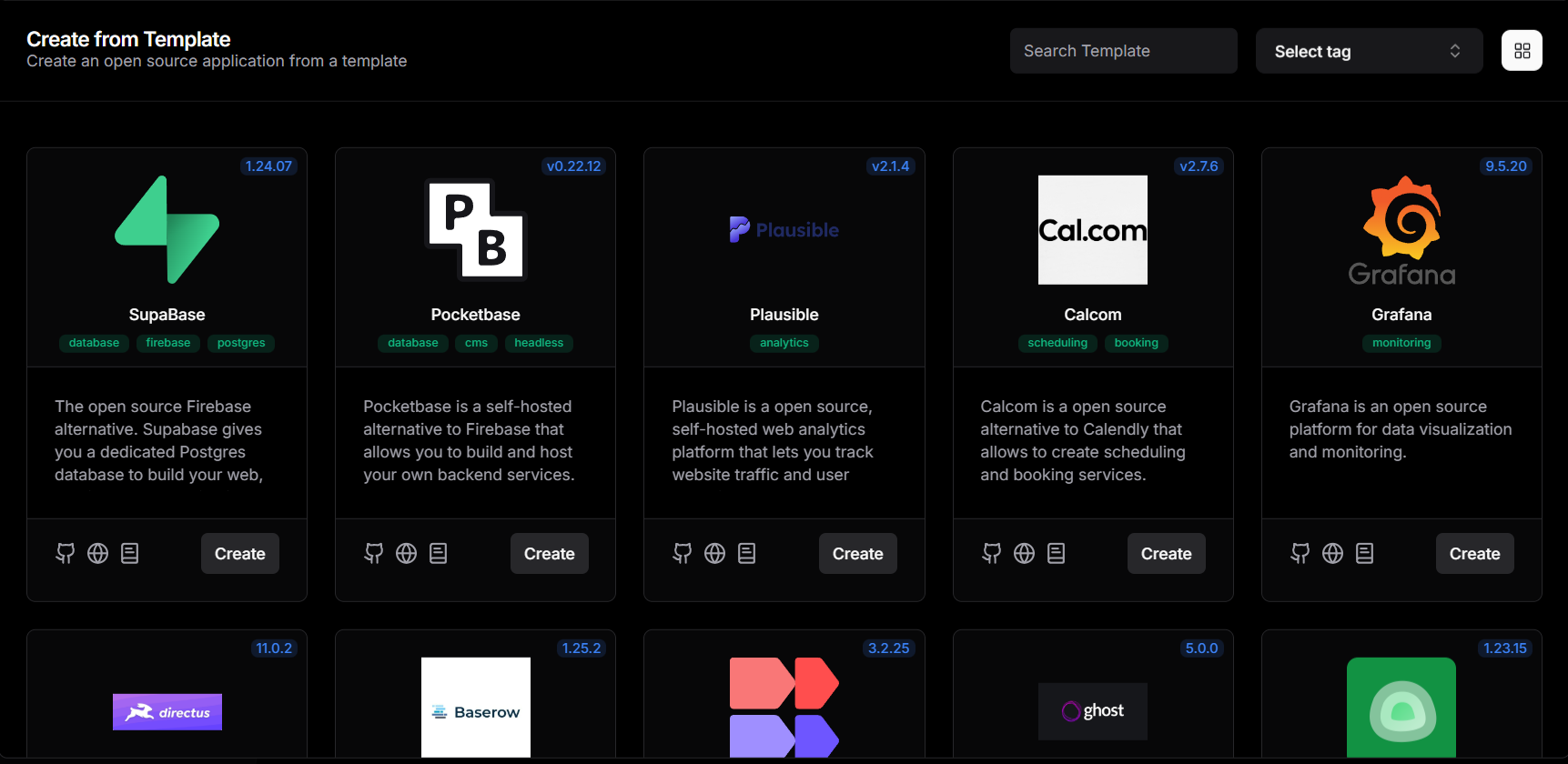
For deployment methods, there are:
- Dockerfile
- Docker Compose
- Nixpacks
- Static
I typically reach for a simple Dockerfile as opposed to Docker Compose unless I need something like a mongodb/postgres database alongside my app. With the Github integration, my apps automatically rebuild once my repo gets updated. Pretty sweet 😉.
You can also setup Dokploy to pull images directly from a registry which is quite handy.
My Learning and Wrapping Up
When it comes to deploying apps, I’ve tried numerous methods, including but not limited to:
- Renting a VPS on AWS and setting up Caddy/NGINX manually
- Static hosting with Github Pages
- Using managed services like Vercel
- Serverless options like Cloudflare Workers
Overall I’m quite happy with my setup. It taught me a bunch about Docker and Compose and I am especially grateful that I was able to learn so much about Traefik. I‘m definitely hoping to learn more advanced DevOps technologies/tools and workflows later in my career.
I hope you enjoyed this post 💗
Have an amazing day